A Swirled Square
This is a quick example to show how to use Fable.jl
Step 1: create a square
First, we should create a square. To do this, we need to set up Fable with the right parameters:
# Physical space location.
world_size = (9*0.15, 16*0.15)
# Pixels per unit space
# The aspect ratio is 16x9, so if we want 1920x1080, we can say we want...
ppu = 1920/world_size[2]
Right now, this part of the API is in flux, but we need some sort of physical world to hold the objects in, so we set this to be some size (world_size = (9*0.15, 16*0.15)). We also define the Pixels Per Unit or ppu value. The resolution should be the world_size * ppu, so if we want a 1920x1080 image, we need to set the ppu accordingly (here we set it as 1920/world_size[2]). This will be replaced with a camera struct eventually.
Now we need to define a color. This can be done by passing in an array or tuple (such as color = [1.0, 0, 0, 1] for red), or as an array of arrays or tuples, like:
colors = [[1.0, 0.25, 0.25,1],
[0.25, 1.0, 0.25, 1],
[0.25, 0.25, 1.0, 1],
[1.0, 0.25, 1.0, 1]]
In this case, each row of the array will define the color of a different quadrant of the square. Now we can define our fractal executable...
H = define_square(; position = [0.0, 0.0], rotation = pi/4, color = colors)Here, ArrayType can be either an Array or CuArray depending whether you would like to run the code on the CPU or (CUDA / AMD) GPU. num_particles and num_iterations are the number of points we are solving with for the chaos game and the number of iterations for each point. The higher these numbers are, the better resolved our final image will be. Notationally, we are using the variable H to designate a Hutchinson operator, which is the mathematical name for a function set.
Finally, we need to attach this function to the layer and run everything with the run!(...) function and write it to an image:
layer = FableLayer(; ArrayType = ArrayType, logscale = false,
world_size = world_size, ppu = ppu, H = H,
num_particles = num_particles,
num_iterations = num_iterations)
run!(layer)
write_image(layer; filename = "out.png")
Note that the H = H keyword argument is the one actually defining H as the first Hutchinson operator for the FableLayer. After running this, we will get the following image:
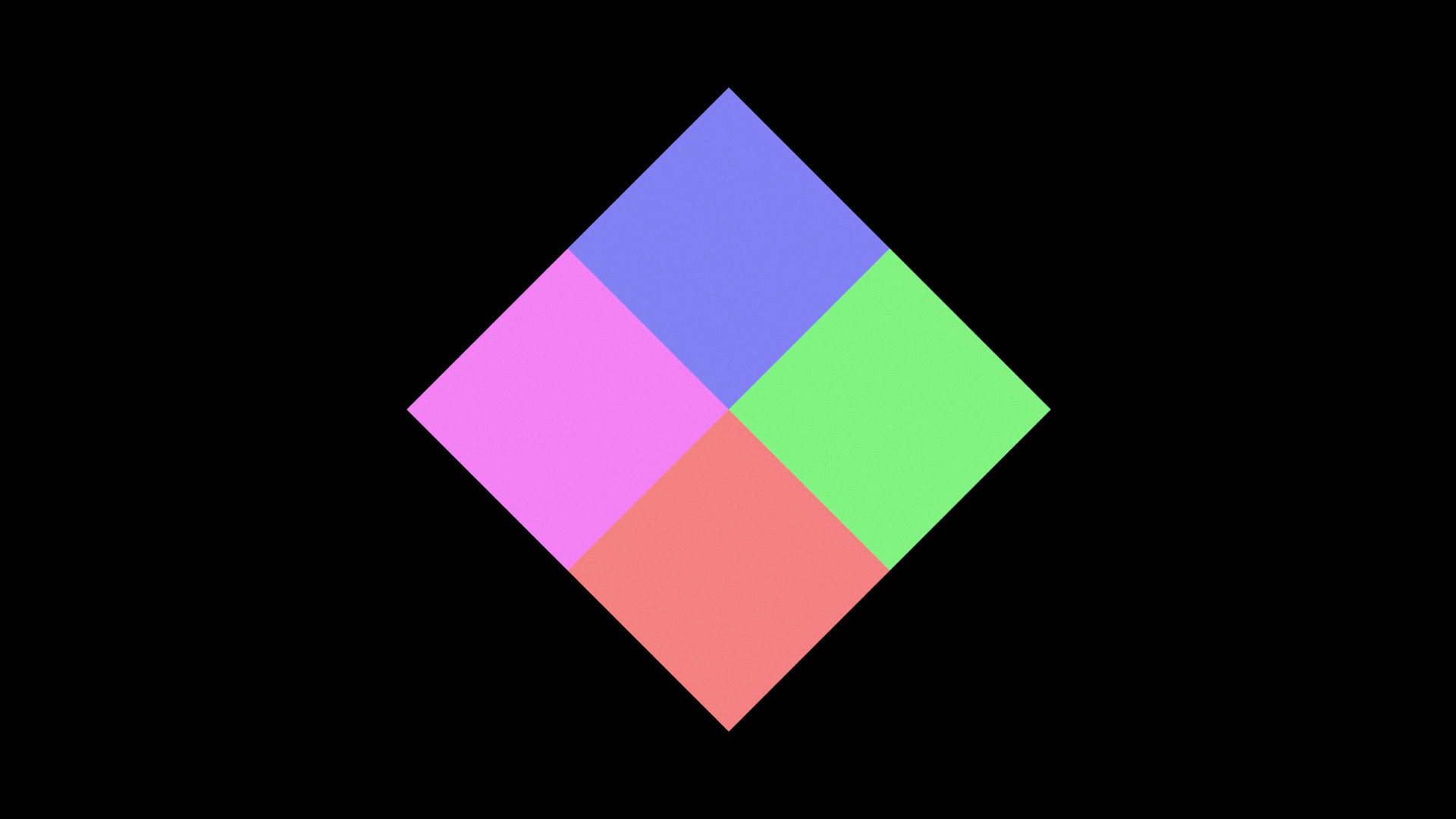
The full code can be found at the bottom of this page
Step 2: swirl the square
Next, we will try to "swirl the square" by also adding another fractal executable to the mix, the swirl operator (defined already in Fable.jl):
swirl = @fum function swirl(x, y)
r = sqrt(y*y + x*x)
v1 = x*cos(r*r) + y*sin(r*r)
v2 = x*sin(r*r) - y*cos(r*r)
y = v1
x = v2
return point(y,x)
endHere, we are using the @fum syntax to show how users might define their own operators. The same can be done for colors.
The code here does not change significantly, except that we create a H_post and add it to the fractal_flame(...) function:
...
H_post = Hutchinson(swirl_operator)
layer = FableLayer(res; ArrayType = ArrayType, logscale = false,
FloatType = FloatType, H = H, H_post = H_post,
num_particles = num_particles,
num_iterations = num_iterations)
run!(layer)
...There are a few nuances to point out:
- We are using
Shaders.previous, which simply means that the swirl will use whatever colors were specified inH. - Fable operators can be called with
feeorHutchinsonand requireArrayorTupleinputs. final = true, means that this is a post processing operation. In other words,Hcreates the object primitive (square), andH_postalways operates on that square.- We are specifying the Floating Type,
FloatType, asFloat32, but that is not necessary.
Once this is run, it should provide the following image:

Step 3: a different kind of swirl
Now some people might be scratching their heads at the previous result. If we are solving with both H and H_post, why does it look like two separate actions instead of one combined one? In other words, why is the swirl so clearly different than the square operation?
This is because we operate on two separate sets of points. H creates object primitives. Every step of the simulation, we will read from the points after H operates on them. H_post works on a completely different location in memory specifically for image output. If we want, we can make H_post operate on the object, itself, by creating a new fractal executable:
final_H = fee(Hutchinson, [H, H_post])
layer = FableLayer(res; ArrayType = ArrayType, logscale = false,
FloatType = FloatType, H = final_H
num_particles = num_particles,
num_iterations = num_iterations)
run!(layer)
which will create the following image:

The full example
function square_example(num_particles, num_iterations;
ArrayType = Array,
dark = true,
transform_type = :standard,
filename = "out.png")
# Physical space location.
world_size = (9*0.15, 16*0.15)
# Pixels per unit space
# The aspect ratio is 16x9, so if we want 1920x1080, we can say we want...
ppu = 1920/world_size[2]
colors = [[1.0, 0.25, 0.25,1],
[0.25, 1.0, 0.25, 1],
[0.25, 0.25, 1.0, 1],
[1.0, 0.25, 1.0, 1]]
H = define_square(; position = [0.0, 0.0], rotation = pi/4, color = colors)
swirl_operator = fo(Flames.swirl)
H_post = nothing
if transform_type == :outer_swirl
H_post = Hutchinson(swirl_operator)
elseif transform_type == :inner_swirl
H = fee(Hutchinson, [H, Hutchinson(swirl_operator)])
end
layer = FableLayer(; ArrayType = ArrayType, logscale = false,
world_size = world_size, ppu = ppu,
H = H, H_post = H_post,
num_particles = num_particles,
num_iterations = num_iterations)
run!(layer)
write_image(layer; filename = filename)
end